TradingKey - In the waves of the capital markets, stock investment has always radiated a unique charm, attracting countless investors eager to dive in.
However, for newcomers venturing into the stock market, there may be some confusion: how do you actually get started? How do you open an account? How do you place orders to buy stocks?
Don't worry—this article will guide you step by step through every stage from account opening to trading, making it easy for you to kickstart your investment journey!
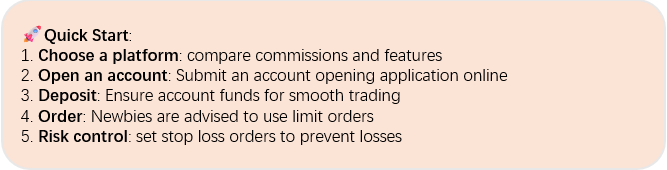
Unlocking Investment Opportunities: Opening a Brokerage Account
Step 1: How to Choose a Broker?
Traditional Brokers vs. Online Discount Brokers: Which One Is Right for You?
In the financial markets, a brokerage account serves as the core entry point for individuals venturing into securities investments such as stocks, bonds, and mutual funds. Choosing the right broker and opening an account is the first step in building your investment system. This choice helps you execute buy and sell transactions while providing various tools and services to support your investment decisions.
Traditional Brokers
Represented by firms like Goldman Sachs and Morgan Stanley, traditional brokers rely on experienced research teams and personalized services to offer in-depth market analysis, macroeconomic strategy reports, and customized asset allocation advice.
If you are a beginner or prefer an investment approach with guidance, this type of broker will be very suitable for you.
However, be aware that their commission fees are relatively high, which may not be ideal for investors focused on low-cost trading.
Online Discount Brokers
In contrast, online discount brokers (such as Robinhood or E*TRADE) emphasize a “zero-commission” model with a simplified operational interface.
They enable quick trading through automated systems and are perfect for investors who enjoy being hands-on while being mindful of trading costs.
Step 2: What Is the Account Opening Process? What Do You Need to Prepare?
Once you have selected a broker, the next step is to go through the account opening process. You only need to prepare some basic information and follow the instructions to submit your application.
- Prepare Account Opening Documents:
Typically, you will need to provide identification proof, proof of address, and other relevant documents.
- Submit Your Application:
Fill out the online application form and upload the necessary documents.
Brokers will verify your identity in various ways, such as through video calls or third-party authentication services.
- Read the Terms:
Before opening an account, it is advisable to carefully read the broker's terms and conditions, especially regarding fees, account types, and risk disclosures.
-35e8c8929f554b34bc53ede8e2c0548d.jpg)
(Source: Freepik)
Step 3: Choose the Right Account Type for Yourself
Brokerage accounts come in various types. Select based on your investment goals and risk tolerance.
- Cash Account
The core advantage of a cash account is trading with your own funds — zero leverage risk. When purchasing securities, you must pay full value. This approach offers simplicity and high security.
Suitable for:
Beginners, investors preferring conservative strategies, or funds serving as a "safety cushion" outside high-risk assets.
- Margin Account
Margin accounts allow borrowing the broker’s funds to trade, amplifying position size.
For example: With $10,000 principal, you can trade $20,000 in assets. This leverage mechanism enables higher potential returns but carries greater risk.
However, if account equity falls below the maintenance margin requirement (e.g., 30%), the broker will issue a margin call. Failure to replenish funds promptly may trigger forced liquidation.
Suitable for:
Investors with moderate risk tolerance and short-term trading experience.
- Retirement Account
Retirement accounts’ greatest feature is tax advantages. You can enjoy tax-deferred growth or tax-free withdrawals to prepare for future retirement.
Divided into Traditional IRA and Roth IRA:
Account Type | Traditional IRA | Roth IRA |
|---|---|---|
Contribution Method | Investors are allowed to deposit pre-tax funds into the account, meaning the funds do not count towards the current year’s taxable income, reducing the tax burden for that year. | Investors must contribute after-tax funds, meaning the money deposited will not be subject to further income tax. |
Tax Benefits Characteristics | Investment earnings can be withdrawn tax-free before retirement; prior to retirement, taxes can be avoided, allowing for more time in the account to achieve compound growth. | Withdrawals from the account during retirement are tax-free, including both principal and investment gains. |
Suitable Groups | Those with higher current incomes in a high tax bracket and expecting lower rates during withdrawal; they achieve better returns on their after-tax income at retirement. | Suitable for younger investors or those with lower current incomes in a lower expected tax bracket; if they anticipate an increase in future income and a higher tax rate, they benefit from receiving higher tax advantages later on. |
- Taxable Brokerage Account
Taxable brokerage accounts have no contribution limits or withdrawal timing restrictions, supporting full-category assets (stocks, options, forex, etc.). While capital gains are taxable, you can optimize tax burden through loss harvesting.
Suitable for:
Investors implementing short-term trading strategies or supplementing retirement accounts.
Trading Tools: Leveraging Trading Platforms
After understanding how to open an account, the next step is learning how to execute trades.
Familiarizing yourself with the operations of a trading platform is a crucial step. After all, it serves as the "bridge" between you and the market.
Whether it's stocks, options, futures, or ETFs, trading platforms provide powerful support tools.
Currently, mainstream trading platforms mainly come in three forms: web-based platforms, desktop clients, and mobile applications.
Each type is designed to meet different scenario needs and caters to a diverse range of user habits from beginners to professional traders.
Web-Based Platform: Lightweight Browsing for Access Anytime, Anywhere
If you prefer simple and quick operations or just want to view market prices and account information quickly, a web-based platform may be most suitable for you.
It does not require any software downloads; you can just open your browser to start using it.
Desktop Client: A Great Assistant for Professional Analysis and In-Depth Research
For those who need extensive market research and engage in complex technical analysis, a desktop client is the best choice.
It typically comes equipped with more powerful features such as advanced charts, multi-screen displays, and customizable indicators—ideal for professional traders or data-sensitive investors.
Mobile Application: Trading on the Go with Your Personal Trading Assistant
If you're often out and about or enjoy making trades during fragmented time slots throughout your day, a mobile application is absolutely your best option.
With your smartphone or tablet in hand, you can check market conditions, manage orders, and even execute trades anytime and anywhere.
What Will You See When You Log into the Trading Platform for the First Time?
When you first log into a trading platform, you may feel slightly overwhelmed by the various information displayed on the interface. Don't worry; its core functionalities are not overly complicated—they primarily break down into several key parts:
Market Quotes Section:
This area is undoubtedly one of the highlights of the entire interface.
Here you can see real-time fluctuations in stock prices along with changes in percentage gains/losses and dynamic volume data. This information allows you to quickly understand market trends.
Account Information Panel:
This section provides detailed displays of your account balance, holdings status, available funds, and other essential details.
Whether you're looking to check your profit/loss situation or confirm if there's sufficient capital for placing orders — this area makes everything clear at a glance.
Order Management Interface:
The order management interface forms the core area of trade operations. Here you can place new orders, modify pending orders that have not been executed yet, or even cancel erroneous instructions.
Mastering these functionalities will enable more efficient and precise trading.
Technical Analysis Tools:
Some advanced trading platforms also offer rich technical analysis tools such as candlestick charts (K-line), moving averages (MA), MACD indicators among others.
Using these tools helps analyze historical data to predict future price movements — allowing informed investment decisions.
-534ea8482b644db1a14ebd4cb165d793.jpg)
(Source: Freepik)
Executing Investment Decisions: Placing Stock Orders
Placing stock orders is the critical step that turns your investment decisions into action. Different order types have distinct characteristics, and selecting the right one helps you better control trade outcomes.
What Types of Stock Orders Exist?
Market Order
The core mechanism of a market order is immediate execution at the current best available market price. If you want to buy or sell a stock quickly, this order type is the most direct choice.
Note that during periods of high market volatility, the actual execution price may differ from your expectation.
Example:
If you want to buy a stock with a current best ask price of ¥99.98, the market order will automatically execute at this price. If selling, with a best bid price of ¥100.02, the order executes at that price.
Limit Order
A limit order allows you to specify a desired execution price; the order only executes when the market price reaches this level.
If a stock is currently priced at ¥100 but you wish to buy at ¥98, you can set a limit order. Execution occurs only when the price drops to ¥98 or lower. Similarly, setting a ¥102 limit order for selling ensures you won’t accept a price below your target.
The advantage: You maintain full control over the trade price. The limitation: If the market never reaches your specified price, the order may remain unfilled.
Stop Order
A stop order is a vital risk management tool. It triggers a market order when the price breaches a specified stop level.
If you bought a stock at ¥100 and set a ¥90 stop order, the system automatically sells when the price falls below ¥90, preventing larger losses.
Stop-Limit Order
A stop-limit order combines the features of limit orders and stop orders.
It sets both a trigger price and a minimum/maximum execution price to avoid unfavorable fills.
When you set a ¥90 trigger price and ¥89.5 limit price, the system attempts execution at ¥89.5 or better when the stock drops below ¥90, avoiding unexpected losses from market volatility.
Trailing Stop Order
A trailing stop order dynamically adjusts the stop price based on the stock’s peak price movements.
For example, setting a 2% trailing spread: As the price rises, the stop price moves upward. If the price then falls more than 2% from its peak, the stop order triggers, locking in partial profits.
How to Complete Your First Trade Step-by-Step
Pre-Trade Preparation: Verify Funds and Target
Log into your brokerage account and confirm sufficient available funds (or credit limit for margin accounts).
Enter the stock ticker to check real-time data—volume, bid-ask spread, and market capitalization—to ensure the asset aligns with your strategy.
Setting Order Parameters: Select Order Type Based on Strategy
Based on your investment goals and market conditions, choose the most suitable order type. For instance:
If you want to execute quickly, choose a market order;
If you want to control price, choose a limit order.
Post-Execution Management: Verify Records and Adjust Strategy
Check trade records to verify execution price and fees, ensuring everything is normal.
The position interface updates your average cost and floating profit/loss, allowing you to evaluate investment performance anytime.
If the order remains unfilled, you can adjust the limit order price or stop order trigger conditions based on market changes.


